Published On: July 10, 2025
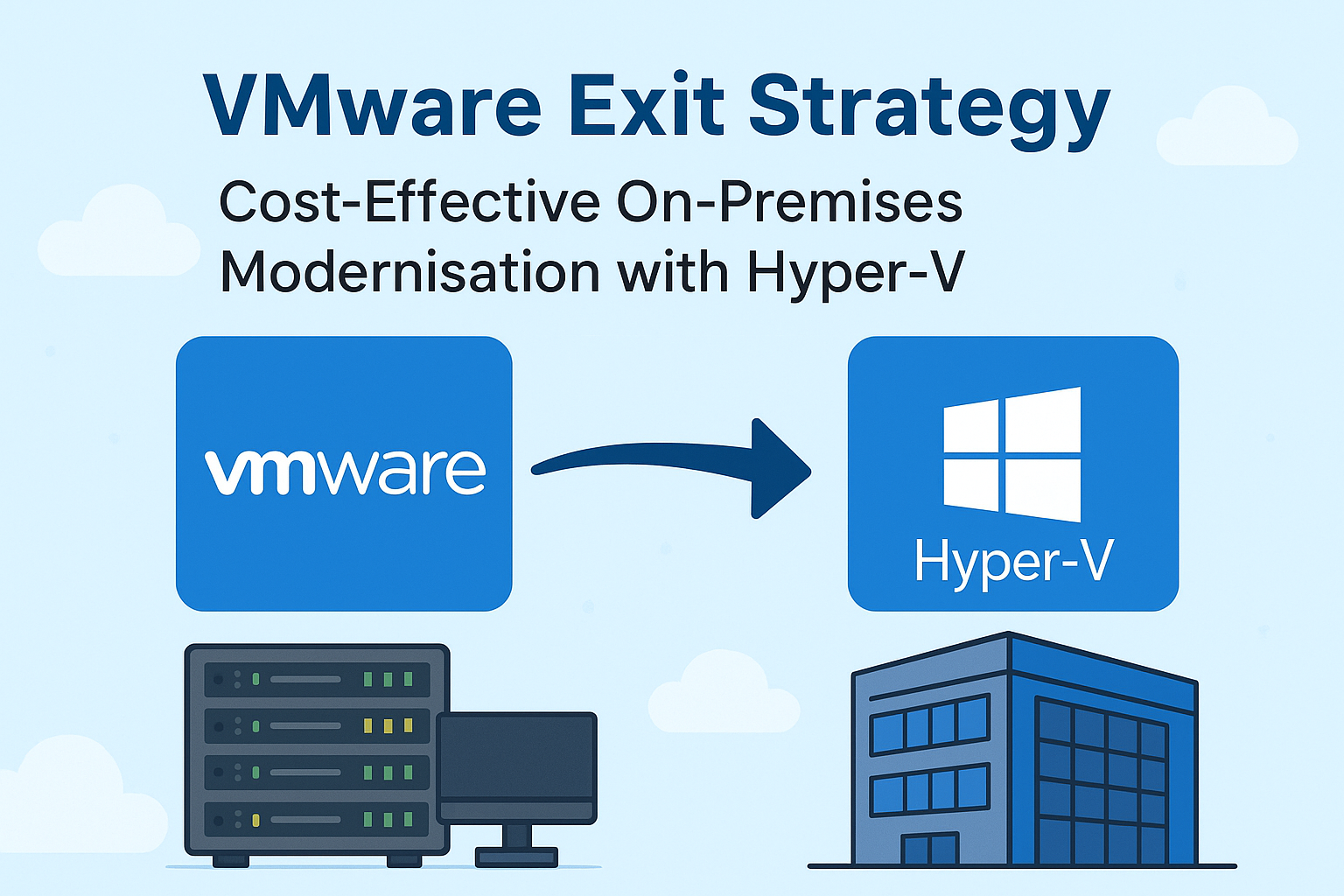
With VMware licensing costs continuing to rise and pressure on IT budgets increasing, many organisations are reconsidering their virtualisation strategy. For businesses already invested in Microsoft, the transition to Hyper-V provides a cost-effective and reliable alternative.
The good news: most organisations already own the necessary Windows Server licences that include Hyper-V rights. By making the most of these existing entitlements, IT leaders can reduce costs, simplify licensing, and modernise their on-premises infrastructure without compromising performance or manageability.
Windows Server licensing provides built-in virtualisation rights through Hyper-V:
This means that many organisations are already licensed to run Hyper-V without additional cost, eliminating the need to pay for VMware licences on top of Microsoft subscriptions.
Migrating from VMware to Hyper-V can yield savings in multiple areas:

Transitioning from VMware to Hyper-V can be straightforward with the right planning. Microsoft and third parties provide free and low-cost tools to assist:
2. Plan – Prioritise non-critical workloads first to validate migration process.
3. Convert or Rebuild – Use Disk2VHD for compatible VMs; adopt a “build new” strategy for older Windows/Linux workloads.
4. Test – Validate application functionality, networking, and integration.
5. Optimise – Apply performance tuning and integrate with Hyper-V management tools.
While the VMware-to-Hyper-V path is clear, IT leaders should be mindful of potential challenges:
For IT leaders seeking to reduce costs, simplify operations, and make the most of existing investments, moving from VMware to Hyper-V represents a practical and strategic path forward. With Windows Server licensing already covering Hyper-V, organisations can modernise their on-premises environments, avoid double-paying for virtualisation, and position themselves for future hybrid integration to Azure.
Next Step: Start by identifying which of your current workloads are ready for Hyper-V — you may already be licensed to run them today, at no extra cost.
👉 Book a Migration Readiness Assessment
👉 Talk to Our Virtualisation Experts
Australia
P: +61 3 9087 8057 E: info@cloudpoints.com.auSingapore
P: +65 6990 7890 E: info@cloudpoints.com.sg